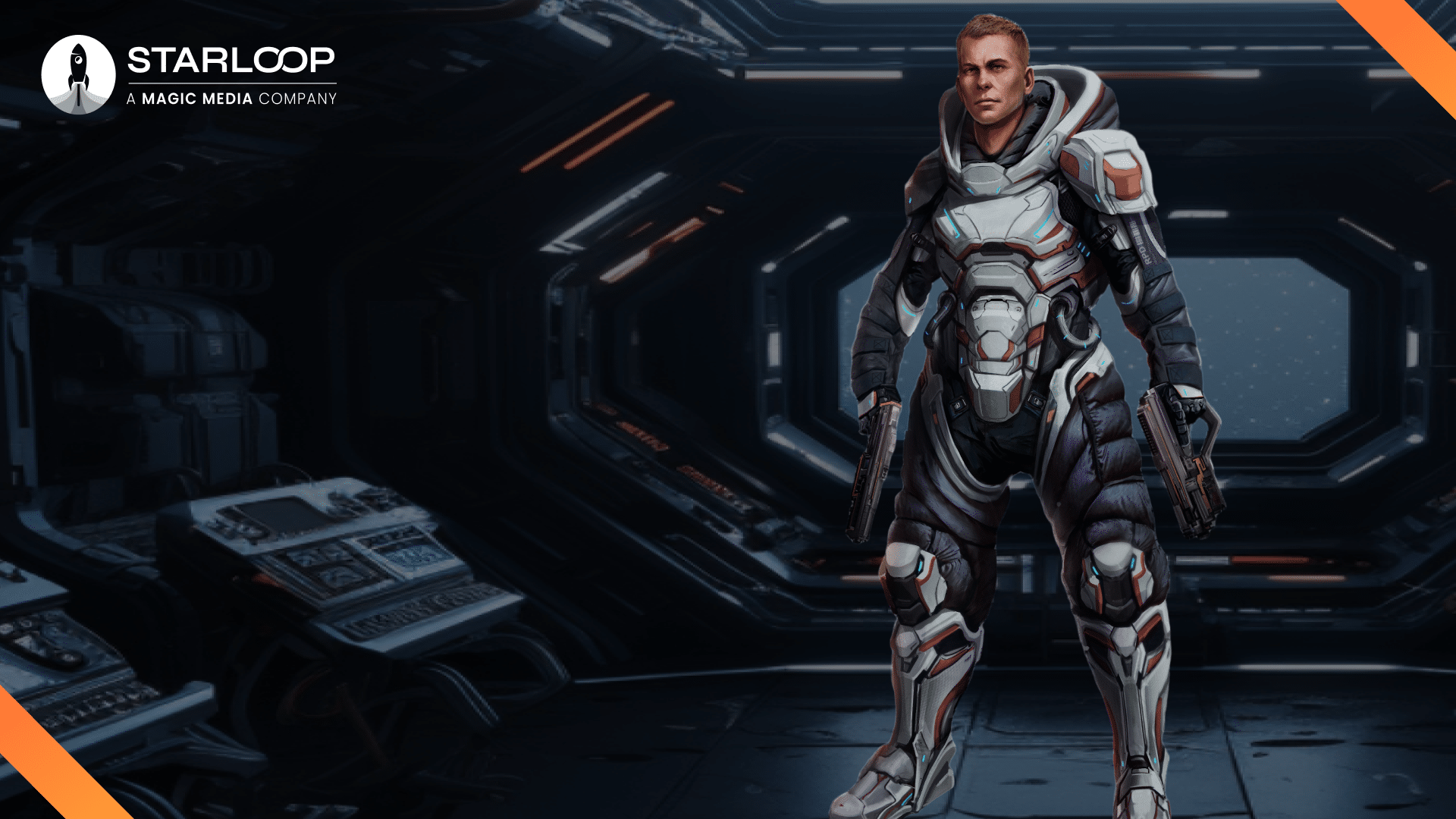Game UI design for multiplatform projects is a significant challenge for game developers. Video game UI requires certain elements regardless of platform, but the platforms can have wildly different requirements from game UI design. PC, console, mobile, and any other platforms imaginable have much in common regarding their needs from game UI design, but they have as many differences as similarities.
Through our experience, Starloop Studios and the Magic Media team have grown to understand game UI design for multiplatform projects inside and out. As such, we’ve cultivated best practices that we adhere to as much as possible that can also benefit anyone engaged in game development.
Platform-Specific Game UI Design Challenges
Considering the major gaming platforms – PC, console, and mobile – each has its own unique set of needs, considerations, and constraints with game UI design. PC arguably has the most freedom of all platforms. Owing to the mouse and keyboard input, generally large screen space, and the number of keys available on a keyboard, PC UI design isn’t as limited by its input requirements and available screen space as other platforms. On-screen UI elements can be assigned hotkeys to allow for quick navigation between menus and completing actions, which isn’t as easy to achieve on console or mobile during multiplatform development projects.
The use of a mouse also allows for PC game UI design to simply allow players to click on items directly to interact with them, rather than the navigation that’s sometimes required for console games due to controllers. Despite this, PC game user interfaces need to be scalable due to the sheer variety of screen options available to allow for maximum legibility regardless of a player’s hardware setup.
Console and mobile are constrained by their inputs, traditionally a controller and touch screen. These inputs limit the number of ways players can interact with video game UI, necessitating a lot of navigation using a controller for consoles and ample touches on mobile devices. Console and mobile UI tend to have more specific button presses as they don’t have the freedom of a PC mouse and keyboard setup, where players can simply click on their desired element with their mouse.
Game UI Design Consistency
Despite the apparent differences in game UI design across different platforms, consistent visual identity, regardless of platform, is crucial for a harmonious experience for all players and even brand identity. This is especially true in modern gaming where, thanks to services like Game Pass and the increased number of PC ports of PlayStation games, it’s common for gamers to play the same game across multiple platforms. Visual inconsistencies could negatively impact the player experience.
It’s best practice to maintain a consistent layout as much as possible, meaning that different UI elements are in the same place regardless of the platform gamers are playing on. Further to this, the same icons and symbols should be used so that players know when the game is saving and what different things mean regardless of their platform of choice. This extends to using the game logo, color schemes, and key art to ensure the game’s branding is the same across the board.
Responsive Game UI Design
Uncompromising quality should be a goal of any video game UI design team, and to achieve this, responsive design principles should be used. Regardless of platform, there has never been such a wide selection of screens and resolutions available to play games on. Whether it’s the latest TV, specialized gaming monitors, or mobile devices and their wildly variable screen sizes, game UI design should accommodate it. This can be achieved using scalable fonts and graphics and flexible layouts. Some tools, such as the Unity game engine, support responsive user interfaces with in-built functionality that helps resize interfaces while maintaining high quality.
Furthermore, it’s critical to test video game UI across all platforms on all target devices while using a variety of screens to ensure consistency in quality and design. Issues could likely occur with some screen/hardware combinations, so they need to be tested as much as possible to iron out any UI-related issues.
Contact Starloop Studios today to learn more about our expert high-quality game development services for all platforms.
As part of Magic Media, we offer a wide range of services for the gaming, entertainment, and tech industries, including but not limited to full-cycle game development, game trailer production, and real-time VFX. Get in contact today, and let’s create magic!