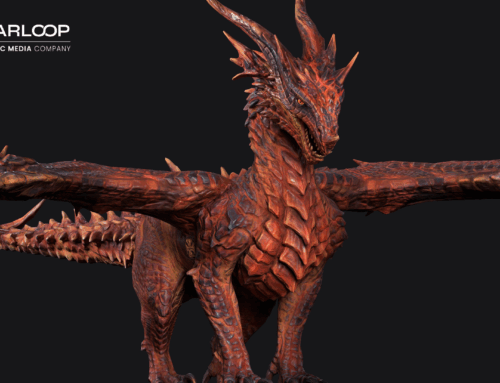Understanding and crafting high-quality game UI is a discipline in its own right, with mobile game UI being a high-priority consideration for any mobile game development project. Like any other platform, mobile game UI should present a usable experience for players in an easy-to-understand way.
With mobile game UI in particular, developers need to take special care to avoid confusion and clutter due to the relatively small size of mobile device screens, among other reasons. At Starloop Studios and the broader Magic Media group, our extensive experience with mobile projects has taught us what to do and what not to do to create high-quality mobile game UI.
Considerations for Mobile Game UI Screen Usage
The main things to consider when developing mobile game UI are the dimensions and limitations of mobile devices. Mobile games are designed to use the device’s native touchscreen, so the UI needs to work well within a limited space. Prioritizing visual elements is critical for mobile game UI, where certain actions should be emphasized over others. Leveling up in a mobile RPG, for example, could visually emphasize the actions players must take to complete leveling up, undo or back buttons, and the button to finalize their leveling up process. In this example, the most relevant information for that screen is highlighted, ensuring that players understand the most important actions for leveling up.
To enhance touchscreen interactions, it’s also advisable to implement haptic and visual feedback. As mobile games rely on device touchscreens, players don’t quite get the same plethora of feedback options as they would with controllers like the PlayStation 5’s DualSense. To combat this, mobile game UI creators should leverage the native vibration functionality of mobile devices to provide tactile feedback for interactions, and clear visual indicators to reflect their interactions.
Furthermore, mobile devices come in all shapes and sizes due to the sheer number of manufacturers in the market. To maximize your mobile game’s reach while retaining the game UI’s level of quality, it’s sensible to explore options for adaptive user interfaces that adjust based on user preferences, screen size, and device orientation.
What to Avoid When Crafting Mobile Game UI
Learning what to avoid when creating mobile game UI is as critical as understanding its best practices. One of the biggest pitfalls of mobile game UI is overloading screens so much so they become cluttered and difficult to discern, which is less of a concern for console and PC UI, but is relevant for mobile games. This is not only visually noisy but it can confuse players about what the screen is, its function, and how they’re expected to interact with it. This commonly occurs when there is too much on-screen text or too many visual elements. Combating this takes several simple steps, such as reducing the amount of on-screen text, clearly laying out visual elements, emphasizing the most important ones on any given screen, and removing unnecessary elements.
Ensuring that UI designs are consistent is crucial to the player experience. Different screens and displays should share familiar design elements that remain consistent and unchanging in every user interface. Unnecessarily changing visual elements can cause uncertainty and confusion in players, leaving them unable to navigate efficiently. This includes the use of color, button functionality, fonts, and button styles.
Refining Mobile Game UI
One of the most important aspects of game UI design is refining it and ensuring it fulfills its function. Testing your game UI with real users is paramount to its success. It’s an invaluable resource for gathering feedback, understanding pain points, and how to iron out inefficiencies. Ultimately, mobile game UI should be an iterative process, where each new version is an improvement over the last featuring refinements based on feedback and information gathering.
Though game UI might be considered by some to be secondary to gameplay mechanics and raw visual fidelity, it’s essential to the success of mobile games and crafting an overall good ‘feel’ that contributes to the overall player experience.
Starloop Studios is a veteran services provider for everything related to game development projects, including full-cycle game development, game porting, and much more. As part of Magic Media, we offer dozens of expert services for gaming, entertainment, and tech projects. Contact Starloop Studios today!