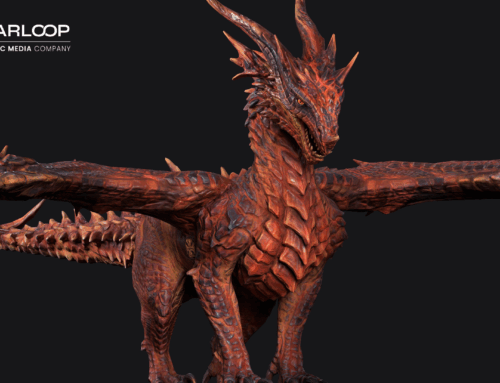Game testing is an exciting part of the game development process. Magic Media emphasizes the importance of rigorous game testing to ensure that all video games on the market meet the highest standards before being released. Throughout this process, game testers try to identify bugs and errors such as invisible walls, deformed characters, sloppy net code, missing textures, unbalanced weapons, map holes, long loading times, and lethargic controls. Quality assurance is a very important part of the game development process because it ensures that the player’s gaming experience is seamless, fun, and without unpleasant interruptions.
What Are the Steps of Game Testing?
To successfully identify errors in the game, game testers follow few basic steps.
Plan and Design the Test: This is the first step in the game testing process. During this phase, you should evaluate and plan out the test scenarios. Tip: To complete this step, ask yourself questions like:
- What has changed in the design spec since the last build?
- What new configurations or platforms will the game support (e.g., cloud gaming, VR/AR, mobile, or console)?
- What additional test cases have been added, especially for new features or mechanics?
- What features or content have been removed, and how does that affect the game’s performance or user experience?
- Planning now often includes identifying which automated tests to run (for regression, performance, etc.), and ensuring cross-platform compatibility (cloud gaming, VR, mobile).
- Prepare for Testing: In this stage, game owners or publishers prepare the necessary documentation, test environments, and configurations. This could include setting up cloud-based testing infrastructure for various devices or platforms (e.g., mobile, PC, consoles, or cloud gaming services). It’s also crucial to ensure that testers have the most current build to work with.
- Perform the Test: The test suites (including automated and manual tests) are executed against the new build. Testers run functionality checks, regression tests, compatibility tests, and more. When an error is found, testers explore and document as much information around the bug as possible, often running exploratory or ad-hoc tests to uncover related issues that might not be easily captured by structured test cases.
- Report the Results: After performing the tests, testers document the errors and bugs found. Reports now often use specialized bug-tracking tools (like Jira, TestRail, or proprietary platforms) to provide detailed descriptions of each issue, including its impact on gameplay, severity, and reproducibility. These tools allow real-time collaboration between developers and testers.
- Repair the Bug: Once a bug is found, the entire testing team works with the development team to identify and apply the best solution. After fixing the bug, developers update the game’s build, and the fix is reviewed by the testers to confirm its effectiveness. Security bugs, for instance, are prioritized to ensure the safety and integrity of online gameplay or user data.
- Return to Step 1 and Re-test: With continuous integration (CI) and continuous testing (CT) becoming standard practice, re-testing can often happen seamlessly as part of the daily development cycle. Automated regression tests are frequently run to ensure that previously fixed issues have not resurfaced, and the new changes haven’t introduced new problems.
TIP: In order for the game testing process to be easier and with very good results, follow these steps, too: take notes, don’t rush, follow the procedure, always check the version you test to be the correct one, and keep your focus on the game.

How to Plan Your Game Testing Strategy
Like any other step in the game development process, game testing requires some planning so that the results obtained are as great as possible. The role of strategic planning is to identify possible problems in the game testing process and possible scenarios to combat them, so that positive results are as easy to obtain as possible. Also, in the planning phase of the game testing strategy, the roles of the team members, the tools, and the documentation that will be used are established.
TIP: In order for the results to be as good as possible, try to make the planning as detailed and rigorous as possible.
Game testing techniques and strategies
The game testing process can be carried out using various approaches, often referred to as strategies. These strategies help game testers ensure the game meets quality standards and delivers a seamless user experience. The most common and effective strategies employed by game testers include:
1. Ad-Hoc Game Testing
Ad-hoc testing is a free-form testing technique where the tester has the freedom to explore the game without following a strict checklist. This technique requires the tester to act like a regular player, but with a focus on finding bugs and errors. Ad-hoc testing allows for the discovery of issues that might not be captured through structured testing alone. This approach is particularly valuable for uncovering non-obvious bugs.
“Ad-hoc testing is very important for the types of games that Obsidian makes. I have noticed that using test plans and checklists tends to catch the obvious bugs on the game’s surface, but the most despicable bugs seem to be found during ad-hoc sessions.” — Brandon Adler (QA Lead, Obsidian Entertainment)
2. What Is Functionality Testing in Game Development?
Functionality testing focuses on verifying that the game operates according to its initial specifications. Testers check for issues like graphical glitches, sound problems, user interface errors, and mechanical bugs. At this stage, the fun factor isn’t the focus—this is about ensuring the game’s basic systems are working properly before moving to more advanced testing phases.
- Common Checks in Functionality Testing:
- Graphics rendering without artifacts or distortions.
- Correctly functioning menus and navigation.
- Basic in-game mechanics like movement, combat, or interactions.
- Sound effects and background music syncing correctly.

Example of a bug in a video game.
3. What Is Compatibility Testing in Game Development?
Compatibility Testing is a crucial process in game development that ensures your game runs smoothly across a wide range of devices, operating systems, hardware configurations, screen resolutions, and input methods, providing a consistent experience for all players.
4. What Is Progression Testing in Game Development?
Progression Testing involves playing the game linearly from beginning to end, ensuring it can be completed without interruptions. Testers focus on identifying crashes, freezes, or progression blockers that could frustrate players.
Why Progression Testing Is Vital:
- About 99% of progression issues stem from scripting errors.
- The remaining 1% arise from challenging stuck spots or bugs.
- Ensures players can complete the game’s story or levels as intended.
5. Why Is Regression Testing Important in Game Development?
Regression Testing ensures that fixing one bug doesn’t inadvertently introduce new issues. This process involves revisiting previously identified problem areas in the current build of the game to verify that all fixes are stable.
When to Perform Regression Testing:
- After each update or patch.
- When introducing new features to ensure old functionalities remain intact.
- After resolving major bugs to verify no ripple effects on other systems.
6. Performance Testing in Game Development
Performance testing evaluates how well your game handles stress and load under various conditions. It focuses on metrics like frame rates, loading times, and stability.
- Key Metrics to Test:
- Frame rates under high graphical loads.
- Server performance during multiplayer gameplay.
- Load times for levels and assets.
7. Localization Testing for Multilingual Games
Localization testing ensures the game is accessible and culturally appropriate for different regions. This includes checking for language translations, UI adjustments, and culturally sensitive elements.
What to Test in Localization:
- Text fits within UI elements and doesn’t overlap.
- Accurate translations for all languages.
- Culturally appropriate visuals, references, and terminology.
8. Usability Testing for Player Experience
Usability testing focuses on the player’s experience, ensuring the game is intuitive and enjoyable. Testers evaluate how easily players can navigate menus, understand tutorials, and progress through levels.
Key Focus Areas:
- Accessibility features like colorblind modes or adjustable controls.
- Intuitive menu design and button mapping.
- Balancing difficulty to keep players engaged.
- For better game testing, collaborate with the best professionals.
If you want your video game to be tested effectively, collaborate with Magic Media. As a global leader in entertainment and gaming industry services, Magic Media offers a comprehensive range of expertize, including Full-Cycle Game development, VFX, game art services, QA testing, and more.
Starloop Studios is now proud to be part of Magic Media, bringing even greater strength and resources to our services. From prototyping and development to soft launch and post-release, Magic Media provides world-class A-Z solutions tailored to your project’s needs. Partner with Magic Media to bring your vision to life. Learn more at Magic Media.