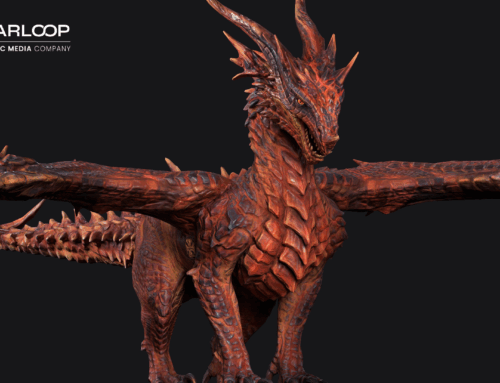Unity game engine is one of the gaming industry’s premier game engines, used by development studios for everything from small-scale independent games to AAA titles. With its robust documentation, community support, and relative ease of use, it’s no wonder why it’s considered a go-to engine for game makers of all shapes and sizes.
At Starloop Studios and the wider Magic Media group, we have extensive experience using the engine as we’ve contributed to countless game development projects using it. We decided to construct a comprehensive guide to Unity game engine to compile our knowledge in one easy-to-access place as a reference for others considering using Unity for upcoming projects.
What is Unity Game Engine?
Unity is a widely used game engine suitable for creating 2D and 3D games of any genre and visual style. It has a host of features for game creation that help development studios deploy their games to multiple platforms as part of cross-platform game development projects, single platforms, or even virtual reality and augmented reality experiences. Unity is one of the industry’s most popular game engines and is adopted for various game development projects from AAA experiences at notable studios to independent games and even educational project work.
Notable Unity Game Engine Features
Unity game engine boasts a host of features to enable game development studios to bring their games to life on numerous platforms with efficiency and polish for optimal performance. Regardless of the specifics of your game development project, Unity has useful features that help the game development process proceed as smoothly as possible.
Cross-Platform Support
Undoubtedly one of Unity’s most attractive features is its wide range of platform support. Using Unity, developers can deploy their game for over 20 traditional and non-traditional platforms. In addition to expected platforms like PC, PlayStation 5, Xbox Series X/S, and Nintendo Switch, Unity supports extended reality platforms such as Oculus and PlayStation VR2, and less common platforms like embedded Linux and QNX. Unity provides a wide breadth of choice for studios who aim to launch their game on many platforms or just a select few.
Mobile Game Development
For mobile games, Unity has several key features that can assist in their development and success. Unity provides LiveOps tools that enable developers to perform critical functions to the success of mobile games and keep players engaged with battle passes, seasonal events, and daily rewards. In addition, Unity provides tools to enact monetization strategies and implement ads.
Rendering in Unity
Unity supports real-time rendering capable of producing high-fidelity visuals. It has numerous features related to universal rendering, cutting-edge rendering with high-quality visuals, and custom rendering pipelines, allowing developers to adjust how their games are rendered according to their project’s needs.
C# Scripting
Unity natively supports the C# programming language, an industry standard widely used by game developers that’s considered easy to learn. If your team has other programming skills, Unity also supports the use of languages like C++, Rust, Lua, and others to create plugins, game logic, AI, and other functions.
Intuitive User Interface
The Unity game engine has been lauded for its intuitive editor interface, which supports several different views and customization options so that your team can work more efficiently and comfortably. Whether you want to focus on environment design, changing up components, or anything else, there are options available to accommodate your goals.
Learning Unity Game Engine
Unity Learn is Unity’s source of educational and tutorial content for learning everything there is to know about the game engine. It features foundational, beginner, intermediate, and advanced-level courses that cover Unity’s vast array of features and how to use them.
The platform features free online courses known as Pathways. These curated courses teach learners specific knowledge tracks, such as VR game development, essential beginner Unity knowledge, and more.
Courses on Unity Learn feature content on accomplishing specific tasks using the Unity game engine. They include step-by-step guides on topics such as implementing accessibility options, beginner scripting using C#, mobile game monetization, and countless further topics.
The Unity Asset Store
Unity’s Asset Store contains a library of free and purchasable assets for Unity users to implement in their game development projects. The Unity Asset Store contains thousands of assets submitted by both Unity Technologies and the community which are monitored closely for their quality. The assets come in a wide range including textures, character models, 2D sprites, templates, audio, and many further categories. These can be extremely helpful for developers who are looking to develop prototypes quickly or use them as placeholders during the development period. Some assets are of such high quality that they could be used for the final version of a shipped game and they wouldn’t look out of place.
For the most part, assets can be used for commercial purposes, but some assets are labeled restricted and can’t be used in such a way. Though assets that are available for use in commercial Unity projects can theoretically be used without limit, it’s worth noting that the assets could be widely used by other developers meaning that they could be recognizable to players from other projects.
Such a wide collection of assets in the Unity Asset Store, especially the free ones, can be useful for people learning how to use Unity. Without the pressure to craft original assets for use in learning projects, it’s possible to learn how to use the engine more quickly.
Unity Documentation
Unity boasts an extensive collection of documentation to help users understand every aspect of the game engine. Though it might be daunting at first to step into the world of the Unity game engine due to its extensive feature set, with the available documentation, it’s usually quick and simple to find the answers you’re looking for.
Unity’s documentation covers everything a user could need to know about using the game engine. It features beginner information that covers using the Unity Editor, creating scenes, and publishing builds, in addition to covering more intermediate and advanced knowledge concerning multiplayer functionality and using the cloud.
Further to this, Unity provides documentation to help users learn how to use its web APIs, which enable Unity users to build and manage development projects with their preferred language and engine.
Updates to Unity Game Engine
Unity is frequently updated to address bugs and add new features. It’s not uncommon for the Unity game engine to be updated every week to resolve outstanding issues and continue to refine its functionality. The Unity team is quick to act to update the engine to be compatible with new hardware and software releases. It was updated swiftly to support iPhone 16 and the latest version of OpenXR, for example.
Unity also receives major upgrades every couple of years that improve existing features and add new functionality. The most recent version of the game engine, Unity 6, added a significant number of improvements and features. Some of the most notable improvements include upscaled frame rates, more efficient rendering, and the simplification of multiplayer features. Among its new features, Adaptive Probe Volumes stands out as an engaging new feature for setting up probe-based lighting. New real-world interactions for cameras, microphones, and motion sensors have been added to enable developers to create second-to-none immersive experiences.
Unity Pricing and Access
Unity offers several levels of plans for individuals and studios. Depending on your development needs and Unity feature requirements, these plans suit different levels of usage needs
The Free plan entitles Unity users to leverage the engine’s most basic functionality at no cost. This is the perfect starting point for beginners or users looking to craft small or personal projects.
Pro
This next level has everything in the Free plan plus additional access to deployment for consoles, cloud diagnostics, and priority customer support.
Enterprise
This plan features custom pricing depending on your needs and boasts an expansive feature set consisting of everything in the lower tier plans plus expanded cloud storage, technical support, and much more.
Industry
The Industry plan consists of everything detailed above plus exclusive training resources, industry-specific solutions toolkits, and more.
Starloop Studios provides expert gaming project services for all platforms, including full-cycle development for your platforms of choice, game porting, and more. As part of Magic Media, we offer a comprehensive range of services for gaming, entertainment, and tech projects. Contact Starloop Studios today to learn more!